4 minutes
Now that we have taken the first steps towards setting up a free blog, the next crucial thing to complete is site design.
Are you running away from this page, right now? Don’t!
You don’t need to be a top notch designer to design your blogsite. Most blogging platforms that we discussed in earlier post have made it simple for a non-designer to get a hang of it.
However, the one thing that you need to remember is that design does not mean just pretty colours or swanky animations.
Design isn’t just how it looks. It’s how it works. – Steve Jobs
Utility and user experience has been at the core of good design and going forward will also matter in terms of SEO and Google Search Console. Google’s latest SEO updates will focus on user experience and website usability.
More on this later, for now let us focus on the purpose of design in a blog and the design elements that we should remember and consider.
What is the purpose of your blog?
Your blog home page is like a book cover. You need to be clear about your message and the offering at the start to attract relevant audience. There are more than 600 million blogs around the world, if you wish to stand out and be useful for your audience you need to identify the purpose of your blog.
In the initial posts we came up with the topic and categories of our blog. This will also help you understand the purpose. The key purposes for creating a blog are normally this –
- Attract and captivate visitors
- To educate visitors about your brand or establish yourself as a brand
- Encourage visitors to take a certain action- buy something, learn something new, sign-up on the mailing list etc.
These purposes will guide your decision of including the basic elements in your blog.
Basic elements that every blog should have
While the logo, brand colours, blog layout will be what you like and something that is functional to your content, there are a few basic elements that you should remember to include in your design. It is not essential to add all the elements as we do not want the reader to be greeted with a cluttered home page; what we are looking for is right balance between most essential elements and a good user experience.
Based on your niche or requirements choose the most relevant elements.
Recent Posts
Categories
Featured Posts
About You
Social media links
Easy to find navigation
Digital Products if you have any
Email sign up
Social media feeds
Popular and related posts
Featured or PR activities
Static v/s featuring recent posts
This is a question that I get asked a lot. There is no right or wrong answer here. It all boils down to the purpose of your blog. If your blog is a portfolio or selling products or services then the static page with a section of latest blog posts will make sense. If the blog has a steady stream of regular readers and the most relevant call to action is around growing your mailing list then featuring recent posts is equally effective.
Remember to keep your design clean and clutter free. A firs time visitor is just like a casual browser in a shopping mall. Based on what is out on display, they might walk in and glance around, however if they don’t find what they are looking for, they will quickly exit the store. Have a hook or try and elicit some kind of response each time a new visitor comes to your blog. Maybe an email sign-up or engaging recent posts to help them spend more time on your site.
Ready to design your blog site?
If you are using WordPress.com or any of the drag-dop editors, most platforms will offer ready themes to choose from. It is a good idea to look around for inspiration and learn from some of the best bloggers in your niche. Study the design that they have on their site. Next up browse themes that are available on your platform.
Get to the drawing board and draw a rough structure of elements that you want in your blog and the kind of layout you are looking for. Once you are sure of this, pick a theme and start customizing it to make it your own.
Today’s Task
Research for some good designs in your niche, create a wireframe and design your blog’s look and feel.
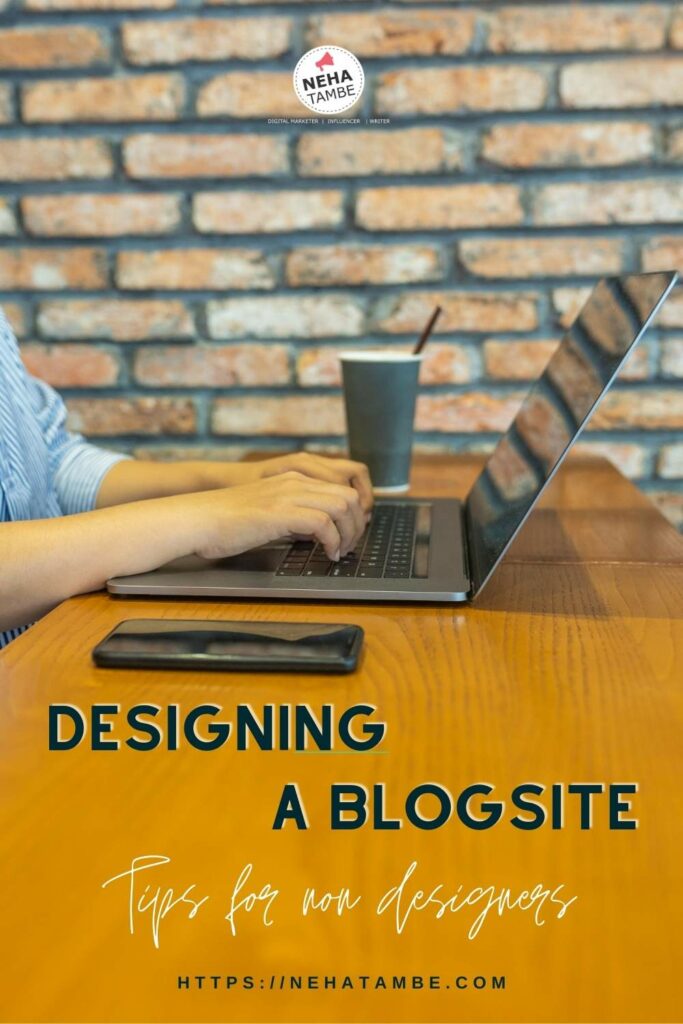
This post is created as part of Blogchatter A2Z challenge

Nice tips. I have to change the theme and look of my blog from personal to professional. Will do it post the A2Z
Glad you found it useful