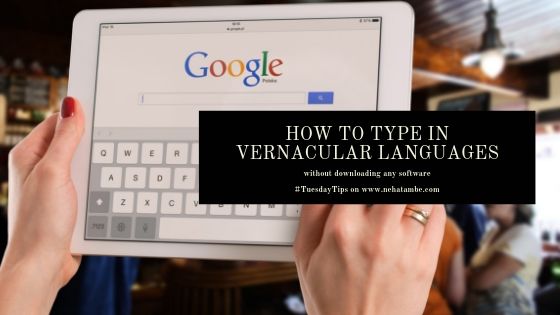
India is rich in regional languages and its native speakers. With greater internet penetration it is invariable that more and more native speakers will be coming online. Another demographic that is coming online is the 50+ generation. With smartphones finding their way into our homes, this generation is getting comfortable navigating online and sharing their thoughts. But not many are aware of the various options available for typing in native languages. So today’s #TuesdayTip is about using two tools to type in your native language. These are Google Indic and Speech Notes
Before we go to these tools, let’s see a few
Today’s Tools
- Google Indic
- SpeechNotes
Google Indic
Google Indic is Googles very own tool for native speakers. This tool is actually used by all of us, but not many might realize it. This is something that is usually available in Android phones for multi-lingual typing. The biggest benefit here is that you don’t need to memorize or buy a separate language keyboard. As you know almost all regional languages have multiple variations in an alphabet and the same cannot be fit in a typical keyboard. Not without creating shortcuts at least! In Google Indic, you can simply type in English the vernacular language word as it would sound For eg: typing Sanskruti in English on the keyboard would result in a vernacular language Sanskriti on the screen. It’s the same thing you do on your phone while typing a what’s app message, however here you would be using it on the computer.
So let’s look at the steps involved for using Google Indic
- Visit https://www.google.co.in/inputtools/try/
- Here you can either key in the interface and then copy-paste it in your google document or download the chrome extension or app from Playstore.
- Once the extension is downloaded a google Indic icon will appear just after the address bar right-hand corner.
- Click on it. You will be asked to choose the language that you want to use. In the video below I have used Marathi, you can choose any vernacular language that is available.
- Once that is done, for Marathi a ‘Ma’ Marathi alphabet will appear. This will be black in color which indicates that the language tool is off.
- Click on it to turn it blue, (indicating that the language tool is on) Now you can type in vernacular languages on any online site.
- A tip – When typing, with input tools, it is good to type in Google Docs and then paste it in your blog or forum, or any other medium. This will ensure that you have a copy of your document in the drive. Also, at times if you try to save the online text in word or any other notepad, it might appear as gibberish.
Speech Notes
Speech Notes is another app that offers speech to text facility. This is a great tool for live transcribing. Another benefit is that as it can also type in vernacular language, you can quickly jot down your thoughts in your regional language. This is also a great tool for those who wish to write something but are not familiar with keyboards or are not comfortable about typing the vernacular language in English. Speech Notes too is available as an app or as a Chrome extension to help you type well.
Let’s look at the steps involved in using speechnotes
- Visit https://speechnotes.co/
- Here you can directly select the language on the top right, next to the mic icon and start speaking or you can download a chrome extension or android app.
- The chrome store from where you can download any extension is – https://chrome.google.com/webstore/category/extensions
- Once the extension is downloaded you will see a mic icon on just after address bar. Click on the mic to activate voice recording
- Tip – Use a headphone with mic to cancel any disturbances while recording. Find a quiet place for best results.
Check out the video to understand the tools well. Though the video is in Marathi, it will help you understand the process nevertheless. Do share your thoughts about how you found the videos and this weeks #TuesdayTips.

this is useful technique for those who want to write Marathi and don’t know how to write properly Marathi keep coming with such informative post
These options are indeed bliss for those who want to type in Marathi. Does Google indic and speech notes works with other languages too?
Yes they do.. They have all major languages regional and world.
I don’t think many know about these tools, and many of us likes to type in regional languages. I think this post will help many. Great post!
Wow I can type marathi, without a soft-wear thats amazing !
That’s great! Although I am not a Marathi, but love learning new things. And now I can write in Marathi even without software, that’s amazing. I will surely try it.
This is a very helpful post indeed! I never knew about this method before!
That’s really a great news and I will try this because I love to learn a new language every time.
You did outstanding job